This post contains affiliate links. We may earn commission on links you click or products you choose to purchase. Thank you.
Welcome back to our trip planning series where we spill the details on how we plan our adventures. So far we’ve talked about buying your flights (Week 1) and researching your destination and finding accommodations for your trip (Week 2). This week, we’re talking about the fun part – how to find things to do on your trip. Read on, friends, as this might not be quite as straightforward as you were thinking.
Searching for Things to Do
You might have ALL sorts of ideas about things to do on your trip. You may have Instagram and Pinterest folders FULL of ideas for this destination. Go get ‘em! If not, or if you’re headed to a new place that wasn’t on your radar (like me with our France trip), it’s time to look back at your research from last week and search your brain for things you may have heard about over the years from friends, that history class, current events, or a movie set.
Build Your Itinerary: Trip Advisor is Your Friend
This is where I like to pull up Trip Advisor again to start filling in the trip we created last week, looking for accommodations. When we first started traveling years ago, we bought guidebooks from Rick Steves or Fodors to get us started. These give tons of great recommendations, often for things we’d never heard of, and generally tell you what to expect in different countries. These resources are readily available online now, or you can still absolutely go with the book version. In the interest of decluttering our house and lessening our weight when we travel, we’ve moved online. Plus, online versions tend to be more up-to-date after everything was turned upside down in the post-COVID world. Whichever format you prefer, we highly recommend these guides.
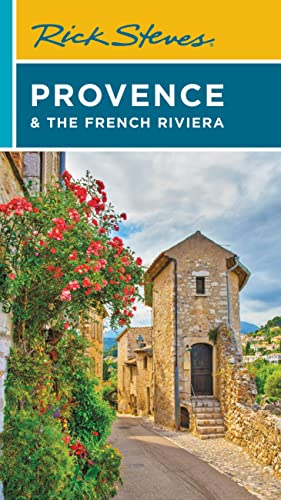
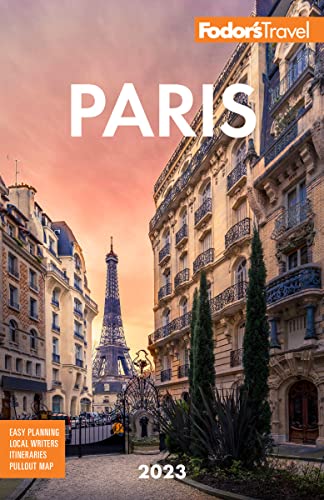
On Trip Advisor’s home page, click “Things to Do” and type in your destination – this can be as broad as a country or as narrow as a certain city neighborhood. Brace yourself for the deluge of tours, day trips, sites, museums, landmarks, outdoor adventures, shopping, spas, etc. that your search will turn up. There is truly something for everyone. Narrow down your options by category or scroll through them all and click the little heart in the top right corner of each listing to add it to your trip list.
After you’ve made it through the list, and it may take a while, click the heart with “Trips” at the top of the page and find the trip you’ve created on the next page. All those little hearts you clicked will automatically populate on the map to the right and their listing to the left. If you’re a super organized person, you can arrange these to fill in each day of your trip by clicking the three dots in the top right of the list and “organize your trip.” This will let you add dates to organize which activities you want to do each day by dragging and dropping them. Once you have it how you like, you can share this itinerary by clicking the share button and sending it their way.
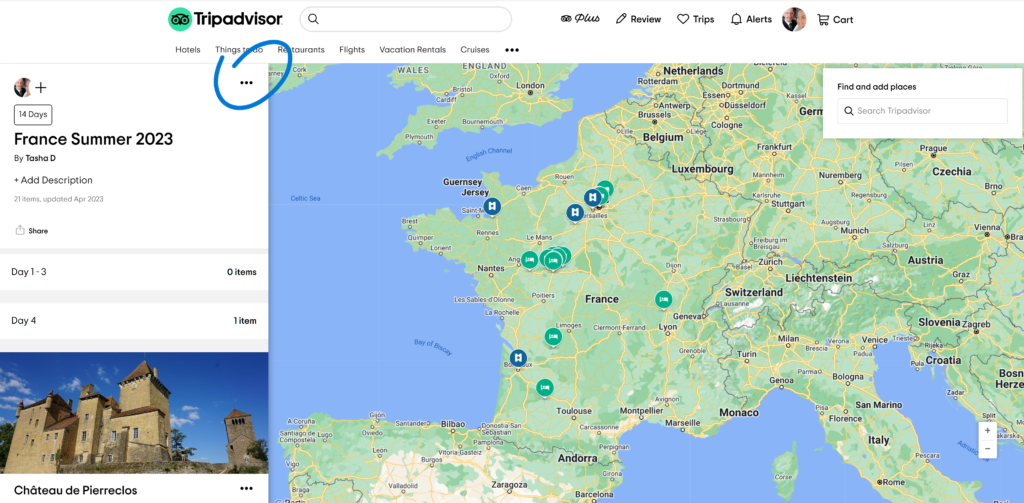
You don’t HAVE to organize your trip by day unless you’re jumping around a lot. I’ve gotten lazier over the years and just use this as a general list of options of things to do instead of scheduling out our entire trip. Jason likes flexibility, so this my version of being flexible.
If you aren’t finding all the options you want on Trip Advisor, give it a good ole Google search or head to Pinterest, Instagram, and TikTok. Actually, do this anyway. Using a variety of sources is how you find the best information. You can add anything you find to your Trip Advisor itinerary by again clicking the three dots and “add links.”
Accessing Your Itinerary
If you’re looking to reference your itinerary on your trip and not pack a bunch of paper (your printer and luggage will thank you), you can download the Trip Advisor app on your phone. This will provide access to your itinerary any time you have service or Wi-Fi (we talk about how to do that in this article).
Or you can email it to yourself via the share button.
OR…(wait for it…)
If this version of an itinerary sounds too technical or unreliable, I have another way. I live with a spreadsheet guru, so I’ve begrudgingly become a terrible one myself (meaning I ask him 900 times a day how to do something). For probably the past two years I’ve created spreadsheets for our trips that include ALL the information in one spreadsheet – hotels, to-dos, timetables, costs, train schedules, ferry schedules, ticket links, budgets, etc. Yes, sometimes it gets massive, but it is super helpful to have everything in one place. Here is an example of one I am working on currently for France before I work all my points magic.
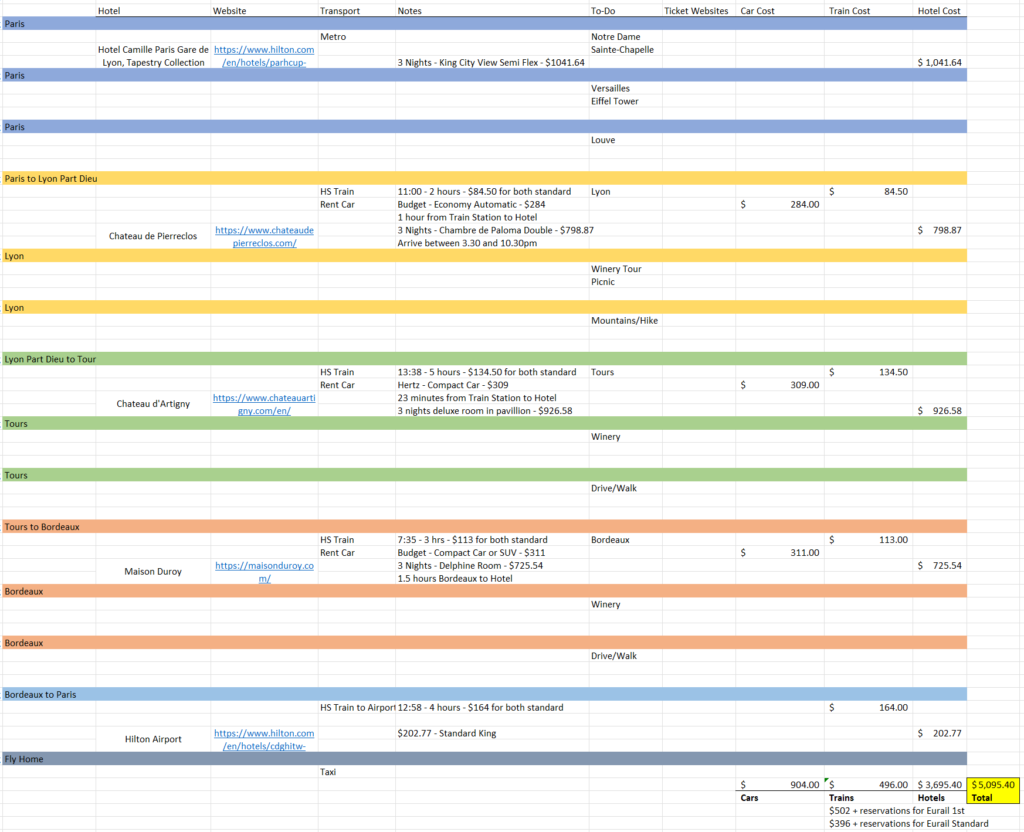
Next Up…
Alrighty friends. By now you should know where you’re going, have flights and hotels booked, and have an idea of the things you want to see on your adventure. Yes! All done? No! We have one more thing to do before it’s bon voyage time. Come back next week to see what it is!
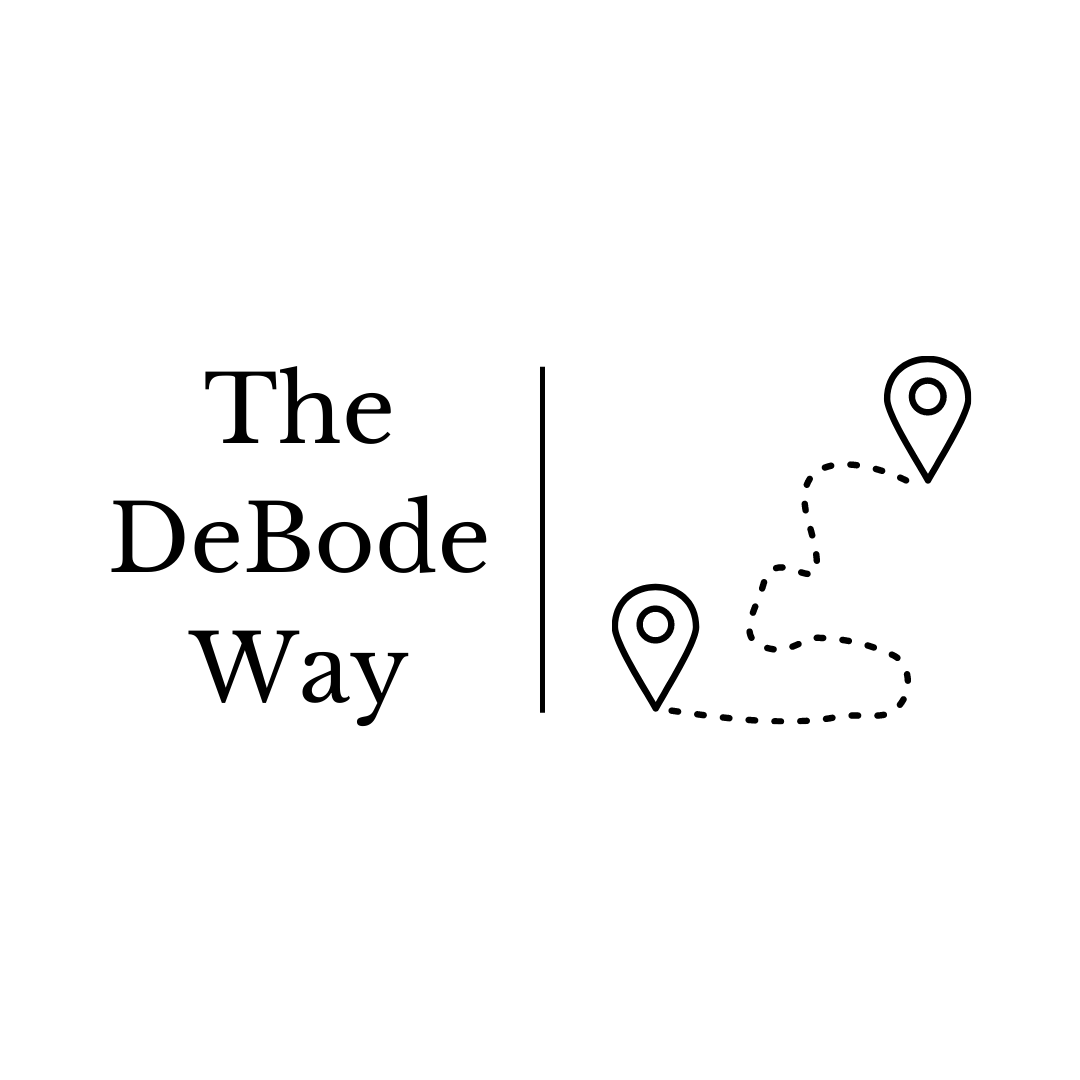




1 Comment
Thank you so much!
Comments are closed.