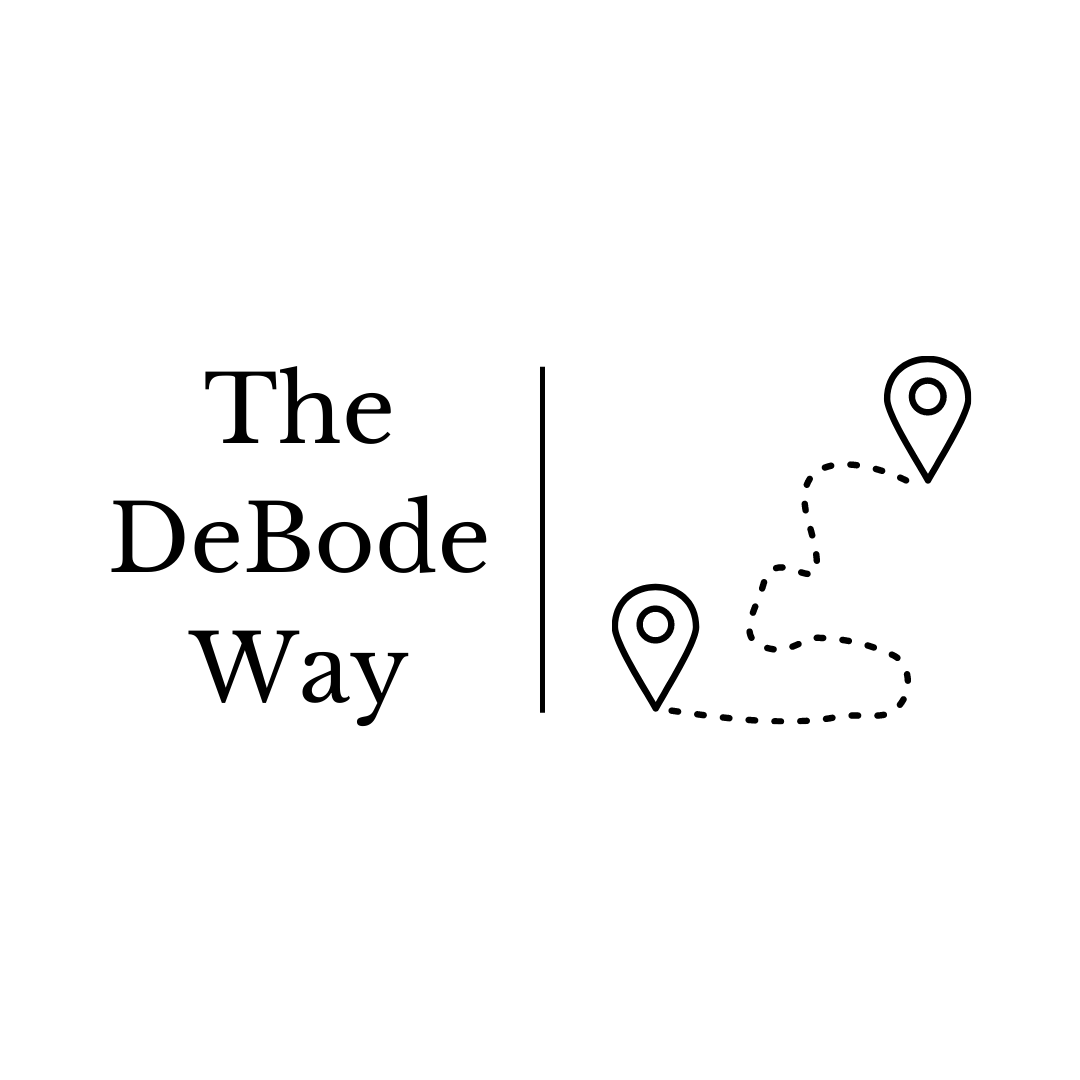Are you one of those people who uses their phone as…well…a phone? Like, to make actual phone calls? Weird. It seems that many people avoid making phone calls as much as possible, opting instead for e-mails, text messages, and things of that sort these days. No matter how you use your phone, there are ways to use your phone abroad to avoid exorbitant extra fees. An increasing number of places have public Wi-Fi that’s good enough to keep you going, whether you fancy messaging or calling.
When we first started traveling, it wasn’t uncommon for the smaller B&Bs we’d stay at to either not have internet, or only in common areas. Think about it: it wasn’t that long ago that the major hotel brands only had hardwired internet connections in their rooms. Today that’s the stuff of nightmares. Fortunately (or not, if you’re wanting to unplug while away), that seems to be changing, allowing folks to stay connected wherever they go, at least for the most part.
However, if you’re one the rare folks who like to make regular phone calls while abroad, things can get expensive quickly if you don’t make a plan before you leave. So, let’s chat about a few things we do to help keep those costs down.
Stick to Wi-Fi
First, we try to stick to Wi-Fi-based calling as much as possible. While in Europe we’re big fans of utilizing WhatsApp and Facebook Messenger, both of which work via Wi-Fi and don’t need a mobile network connection. WhatsApp is our default, as it has better encryption and is more widespread in Europe. Facebook messenger is still used, but not as frequently, at least in our experience. Both platforms let us send instant messages to the people we want to chat with, and let us call (voice or video) back home to check in. As long as we have a Wi-Fi connection, we’re set. And, like I said earlier, Wi-Fi is plentiful where we’ve been in Europe, and when it isn’t, we can take our own TravelWifi and be fine.

Verizon TravelPass
If you want the security or peace of mind of being able to make phone calls on your travels, in our experience there are two main options. We should note that our mobile carrier is Verizon (because its the best rural coverage in the US), so the following is exclusive to them. Still, it’s worth checking with your carrier to see what your options are and the prices for each. My understanding is T-Mobile and Sprint include a bit of international coverage in their normal plans.
What we’ve used the most is what Verizon calls their TravelPass. This plan, which isn’t really a plan as much as an option you can turn on/off in your account whenever you like, lets you use your regular phone plan (data, talk, and text messages) while abroad. It’ll charge you $10 per day of use ($5 per day in Canada or Mexico) and be advised that a ‘day’ is defined as a 24-hour period of time. For example, if you use your plan at 4.23pm, you’ll get a text message from Verizon letting you know your TravelPass has been activated and you’re good until 4.22 the following day. As of the writing of this post, Verizon notes that TravelPass can be used in more than 140 countries.
International Calling Plans
If you don’t want to hassle with the TravelPass and prefer more certainty about what your bill will be when you get home, Verizon also has a pre-paid international monthly plan. They used to have more options, but as of now it looks like the only international plan they have will run you $100 for the month per phone (even if your trip is only a week). It includes unlimited data, 250 minutes for calls, and unlimited texts. If you exceed your 250 minutes for phone calls, you will be charged $0.25 per minute beyond the 250 included with your plan. This, of course, is on top of the plan you use at home.
Pay-As-You-Go
This isn’t something we use and only suggest using it in emergency situations. These rates, which can be expensive, kick in when you don’t have an international calling plan and travel to a country not covered by the TravelPass (with Verizon, anyway). To make a call, expect to pay between $0.99 to $2.99 per minute, texts can cost you $0.50 to send, and your data can cost $2.05 per megabyte. These rates are as of the writing of this post and may have changed by the time you’re reading it.
International SIM cards
Using a new SIM card is something we haven’t done since we try to share a wifi plan, but especially when we’re in Europe, it seems there are plenty of folks who use this option.
First, a Subscriber Identity Module, or SIM, card is what allows you to be on your carrier’s network (you already have one in your phone). In other words, that little card is what tells Verizon’s network, in our case, that our phone is a Verizon phone and is authorized to access the network. It’s also what prevents our phones from jumping onto another carrier’s network (AT&T, for example). When you go abroad, you have the option of purchasing a new SIM card for your phone. You can either purchase a physical SIM card when you get to a new country or you can purchase an eSIM card online before you go. If you purchase an eSIM card, you virtually add it to your phone’s network settings and switch it on when you get to your destination. Easy peasy.
Most of the SIM cards come with a plan, a set number of minutes and/or gigabytes of data you can use. Some SIM cards are only useful in a single country, while others (usually more expensive) can be used in multiple countries (e.g., the entire EU). Above all else, make sure you keep your physical home SIM card in a safe place and be sure to put it back in your phone before turning it on again when you get home. Similar for the eSIM, make sure you switch back to your home SIM card already in your phone before you power down for your flight home.
This seems like a great and easy option to use you phone abroad, and it is! The company we use for our mobile hotspot also sells eSIM cards but we haven’t given it a try because it will double the total price for us. Each phone requires its own eSIM card number and it can only be used once. Currently, we share the data on one mobile hotspot and have gotten along just fine.
An example: with an eSIM we would get 20 GB of data for 15 days for $40, times two for data only = $80.
Our current hotspot from the same company is 4 GB of data for 15 days for $27 total, which is significantly less data, but it’s plenty to get us between WiFi locations.
It boils down to just how much data you think you will use. Keeping in mind, this is just data, no calling or texting plan, so you still need to use the WiFi messaging apps for everything.

Our Recommendation
If you’re familiar with our blog and the way we travel, you’ll know we try to keep our costs down as much as possible. This gives us the ability to travel more or splurge where we really want to. That same mentality applies to how we use our phones when traveling abroad. Here’s our usual routine:
- When we get on the plane taking us out of the US, we turn off our mobile data before putting our phones in airplane mode. Why? Because if you don’t, when you land in the new country and take your phone out of airplane mode, it’ll automatically turn your data back on. If you’ve already purchased an international plan, then no worries, but if you haven’t, it’ll immediately start your first TravelPass session (if you have Verizon) and cost you $10. However, if you turn your data off before turning on airplane mode, when you take your phone out of airplane mode, your data will stay off.
- As much as possible we stick to Wi-Fi. Almost without exception, the hotels, B&B’s, Airbnb’s, and so on will all have Wi-Fi available, and frequently for ‘free’ (it’s not free, it’s just included in the price you’ve already paid). This lets us stay in touch with family and friends, check e-mail, plan routes, and so on.
- If we need an internet connection after we leave the hotel, we take our TravelWi-Fi hotspot with us. For the most part, we use this with Google Maps for navigation, as it’s less expensive than renting a GPS unit from the rental car company.
- If we really need to make a phone call or connect to the internet and for whatever reason Wi-Fi either isn’t available or isn’t working, we use the TravelPass option from Verizon. Be warned, though: while Wi-Fi is more and more plentiful on your travels, your data plan might not be. At least where we go, data connections are frequently unreliable and spotty (that’s part of why we go to those places in the first place!). Also, if you do this and have Verizon, you have to turn the TravelPass option on via your online account.
Operating this way lets us save a lot of money when we travel. For example, a TravelWi-Fi plan with our mobile unit might cost us $30, but it will give us plenty of data for our trip for BOTH of us to use. Most of the time we end up not using it all because we do things that take up a bunch of data (like uploading pictures) on the Wi-Fi at our hotel. So, we can easily be gone for a 12-day trip and only spend that one-time $30 for Wi-Fi. If we used TravelPass every day, we’d spend $120, or we’d have to fork over $100+ if we paid for a pre-paid international plan.
In the end, be smart with your money and know your options. Do whatever makes you comfortable, but also know there are lots of options that can help keep you connected. Or…not.
Happy traveling!