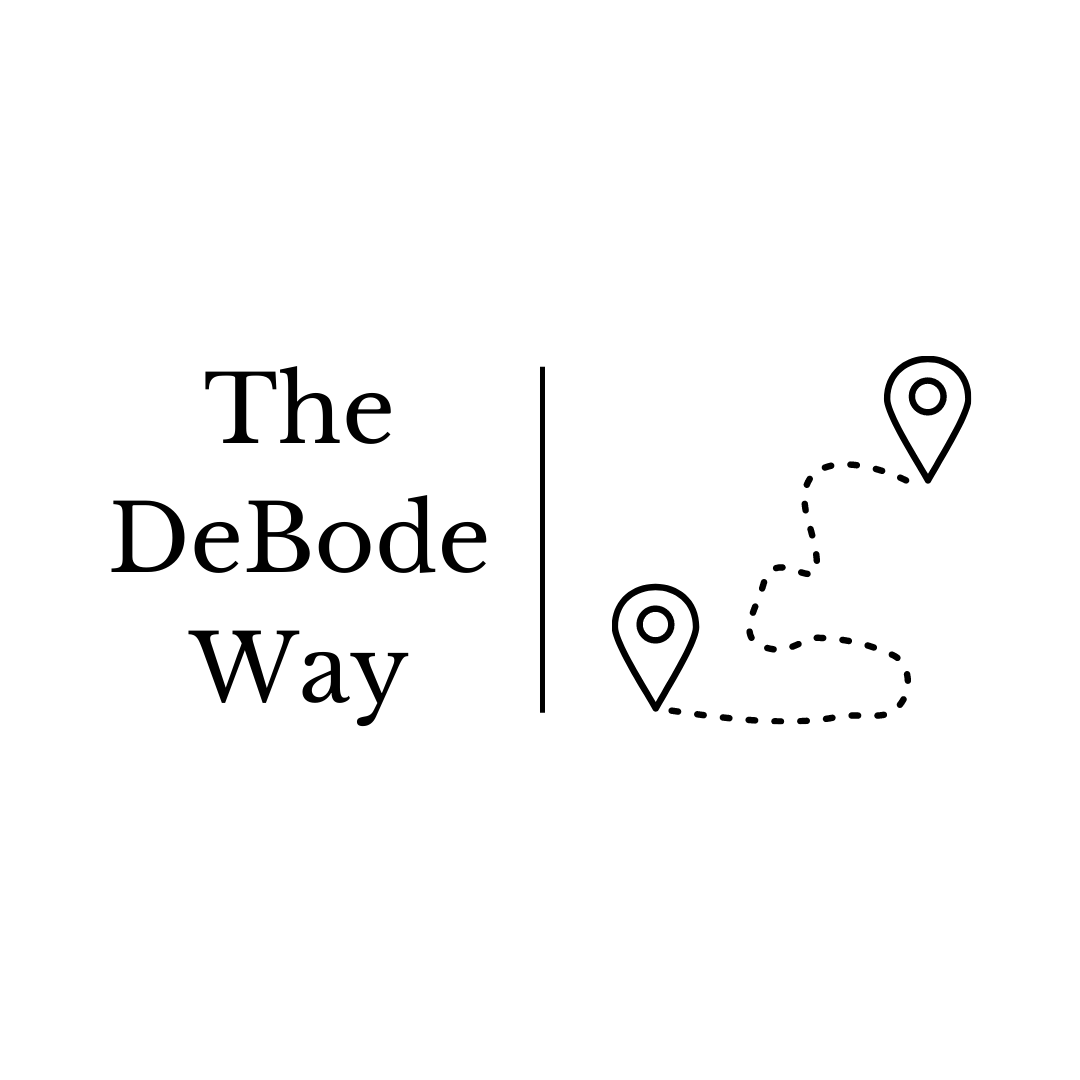This post contains affiliate links. We may earn commission on links you click or products you choose to purchase. Thank you.
When we first started traveling, the things we took were more basic in most cases. Clothes? Check. Phone? Yep. Money? In theory. However, the more we travel, and work on this blog while we do so, the things we *need* on the road have changed. So, let’s talk about some of the newer technology we bring with us.
Stay Powered Up
First, power banks. Ever been out and about and see something interesting, pull out your phone to snap a picture…and your phone tells you the battery is almost dead? Isn’t that the worst? Enter the portable power bank. These are essentially rechargeable batteries that are small enough to fit in your bag but can recharge your phone and other devices multiple times before needing to be recharged themselves. These can be handy when you’re on a plane or somewhere else not conveniently near a power outlet or somewhere you need an adapter or converter for your charger to work. One thing to keep in mind is these portable batteries cannot go in your checked luggage if you take it on longer trips; they need to go in your carry-on bags. Your friends at the airline will remind you of this multiple times. We’ve been using the same My Charge workhorse of a power bank for the past 5 years and it’s saved us in many situations from dead phones while remote hiking to dead card readers at boutique shows. After a quick look about I’m starting to think about updating to a wireless charging power bank like this OR a completely self enclosed power bank with built in cables like this. Less cables = less stuff. Always looking for way to carry less stuff.

Stay Connected
Second, and a more recent addition to our travels, is travel Wi-Fi. Something to keep in mind: if you’re based in the US and that’s where your mobile phone plan is based, it can be expensive to use your phone’s data plan while abroad. We have Verizon phones, and as of the writing of this post, we essentially have two options if we want to use our phones abroad. Either we can buy a data plan for the country/countries we’ll be visiting, or we can use our regular plan for $10/day (note: you only get charged for the days you use your data plan). Depending on what you do or how long you’ll be gone (and where you’re going), either option can add up fast, especially if you’re posting photos or uploading huge amounts of content as we do. Adding insult to injury, depending on where you go there might be Wi-Fi aplenty you can use, meaning the money you spent on that international data plan might not have been needed. But if you feel like you need to have texting access, calling without Wi-Fi, or need to be able to Google something anywhere, there are a few other carriers with really great international plans (Google-Fi & T-Mobile) but because of where we live in the rural US, they are not good daily options for us when we’re not traveling. They may be great for you though, so check out those options too!
All that said, even when Wi-Fi is all around you, there could be places you go that don’t have Wi-Fi at all (they do exist, we promise!), and we don’t just mean the hiking trails. Several times on our journeys through the Scottish highlands we’ve come across hotels that have spotty internet access or none at all in an effort to get you to unplug and enjoy the atmosphere (we are terrible at this since we work from wherever we are). What’s a weary, connected traveler to do? Get a portable Wi-Fi hotspot to take with you, of course. Most of these devices are about the size of a mobile phone, easy to accompany you on your travels. Before you leave, you’ll go to the company’s website (we use a Sapphire 2 Hotspot by TravelWifi), find the places you’ll be visiting, and then see what Wi-Fi options are available. After paying their fees, you’re all set. Then, once you get to your destination, just turn the device on, connect to your phone or computer just like any other Wi-Fi signal, and you’re good to go. Plans tend to be reasonable, at least in our experience it’s half the cost of a phone plan for ONE person. This can add up to some serious savings. You have the flexibility of purchasing a plan that will work in one or multiple countries, depending on your travel plans. You can also add to your plan during your travels if you use more data than you originally expected. On the flip side, if you buy a plan but don’t use it, with TravelWifi you have 7 days to cancel your plan and they will credit the amount to your account for a future trip. Woo! Just remember: you need to buy the plan and activate it online before you leave, otherwise, it won’t work when you switch the device on at your destination…because you need Wi-Fi to activate your plan.

Oh, and a quick reminder. When you leave the country, especially on a plane, make sure you turn your phone’s mobile data plan off before you put it into airplane mode. If you do, when you take your phone off airplane mode when you land at your destination, your data plan will still be turned off. If you don’t, when you take your phone off airplane mode your data plan will turn back on. If you happen to be abroad, that will immediately be followed up with a friendly text message from your carrier kindly letting you know you’ve just been charged for using your phone’s mobile data in a different country whether you planned to or not. 😊They’re so fast.
Keep Your Routine…Safely
Okay, so you have plenty of power (reserves) and bought your Wi-Fi plan before leaving. You’ve had a busy day while traveling and all you want is to head back to your hotel, have some dinner, a shower, and then relax and unwind with some Netflix or spin some tunes on Pandora to set the mood. Nice, right? Well…bad news: some of your favorite websites – like Netflix, Pandora, Amazon Movies, and other subscription services – might not work while you’re abroad. Bummer? Of course. Inevitable? Nope. All you’ll need is a Virtual Private Network (VPN). Not familiar? We’ll explain.
When your computer accesses a website – any website – the interweb effectively knows where your computer is located based on its IP address. So, if you’re wanting to watch something on Netflix, for example, and your plan is US-based, as long as your computer tells the website you’re located in the US all is fine. But what if you’re not in the US? Let’s say you’re somewhere in Europe instead. Well, then you have a problem. Your US-based plan is expecting you to be in the US when you access it and will deny you access if you are not. Fortunately, you can get around this with a VPN. When using a VPN, your plan can make it seem like you’re still in the US, or at least makes it unclear that you aren’t in the US. That means all the websites you use at home *should* work just fine during your travels. Jason has also found this particularly useful when he’s prepping for lectures in China since many websites we have access to as Americans (YouTube, Facebook, Google, Instagram, etc.) are either blocked or censored in China.
While staying connected to your favorite shows and websites is all good and well, the real benefit of using a VPN comes with its security. Activating a VPN on your device creates encryption that protects your data from hackers and other third parties. This is particularly important if you’re using public Wi-Fi. We typically activate the VPN on our phones as soon as possible so whenever we find ourselves in need of Wi-Fi and find public access (hotels, airports, restaurants, etc.), we are protected.
To make all this work you’ll need to purchase a VPN plan before you leave the US. Jason has used two different companies (Astrill (in Europe and Asia) and Nord (in Europe)) and both work very well and have reasonably-priced options. Most companies have a variety of plans you can pick from, depending on how long you’ll be gone. We usually opt for a one-month plan and it’ll range between $12-$25, depending on which company you go with. The plans we’ve purchased also allow us to connect anywhere from 5-6 devices at once, meaning we pay for one plan and get to connect both laptops, both phones, and a tablet or two all at the same time. Once you’ve paid the fee and downloaded the program (or app on your phone/tablet), follow the instructions to complete the installation and setup. Then, when you’re abroad, launch the VPN app, click the button to connect, and once you’re connected you can browse the web and visit your favorite websites as much as you like. You can get other add-ons for your plans, too (like encrypted cloud storage), but we usually decline those because we just want the VPN.
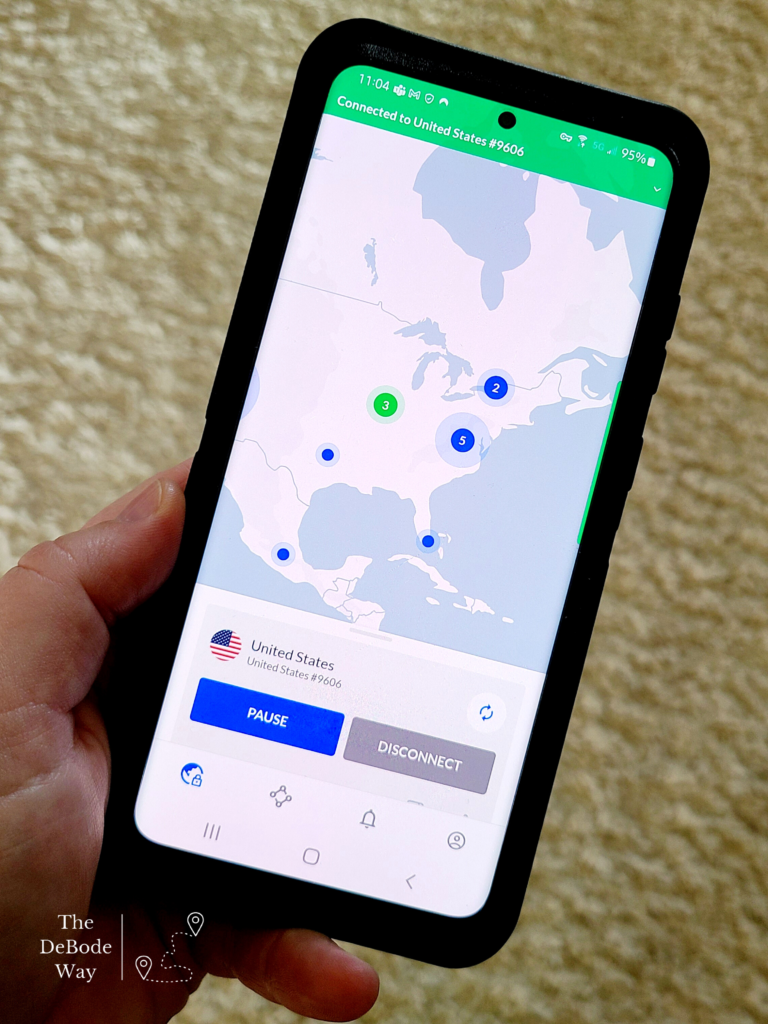
Log in, choose a plan, pick a location to ping from, and hit connect.
Viola! Protected!
This all sounds like a lot but it’s really not bad, we promise, especially after you find companies you like to work with. The apps for both Nord and Sapphire (Travel Wifi’s app) are very easy to use and will send you reminders to activate your services once you’ve purchased plans. Just remember to charge your power bank and purchase your Wi-Fi and VPN plans before you go and you’ll be all set.
Or, maybe you prefer to go rogue and take your chances with phone batteries, trying to find a place to plug your charger in with an adapter, and the hopes of abundant Wi-Fi. We’ve been there too. Whatever does it for you, friend.
OR, we suppose it’s possible that you could opt to just go without Wi-Fi (believe us, those can be the absolute best trips and ones we rarely get as traveling workaholics!), but…Netflix…
Whatever you do, get out there and have fun!