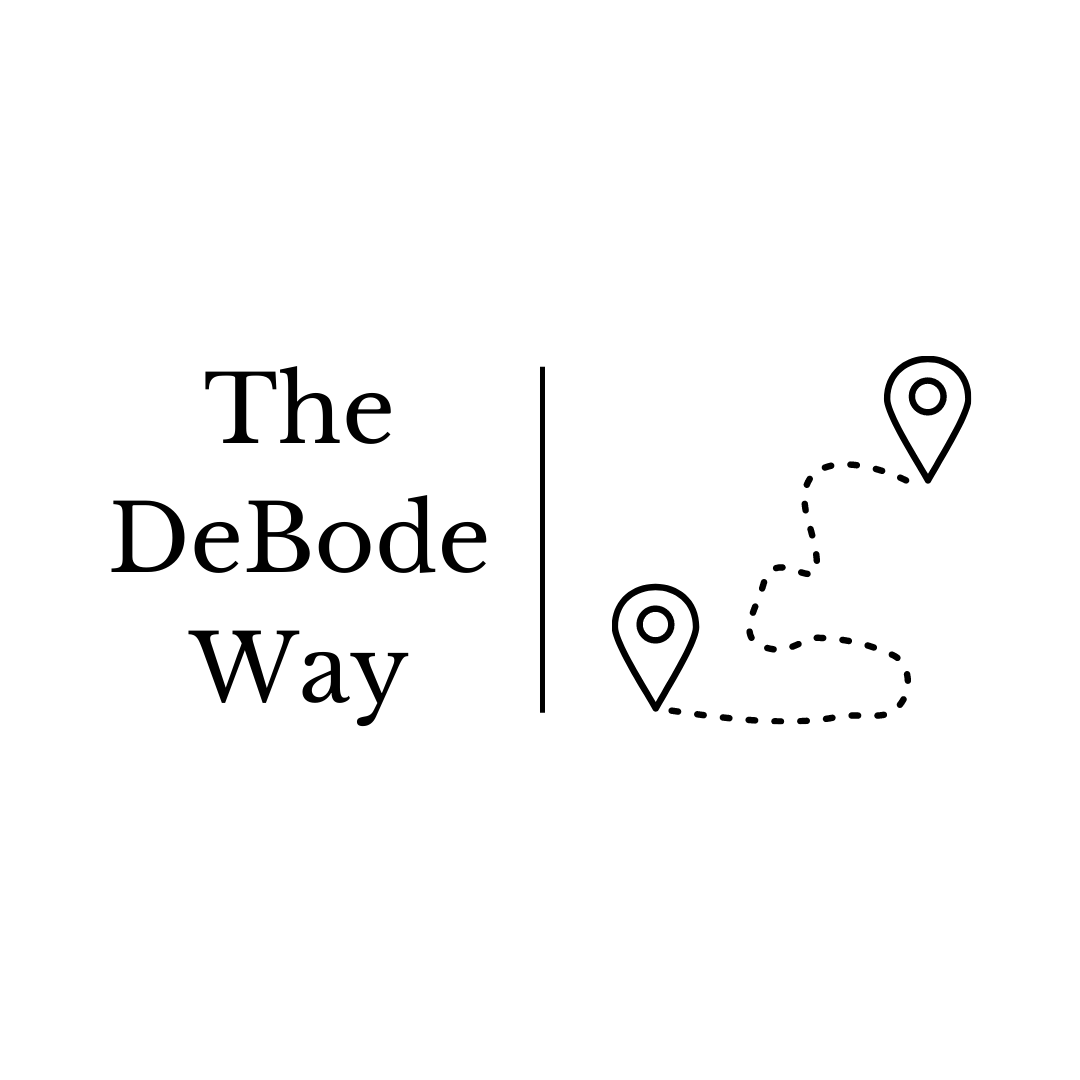We don’t normally post things like this, but we recently ran into a frustrating experience with our phone carrier after our UK trip and wanted to share it with you. You know: caveat emptor, and all that.
The Situation.
As we’ve explained in a series of earlier posts, we recently took a group of faculty and students to the UK for an educational experience. As we typically do, before our flight left the US, we turned our phone data off and then put the phones in airplane mode for the flight. When we landed in the UK, we turned off airplane mode and leave our data plans turned off. This means we weren’t using our phone plans for data and wouldn’t be charged international rates unless we turned our data back on. When this happens, at least for Verizon, it activates a 24-hour TravelPass session which costs $10 per 24-hour period ($5 if you’re in Canada or Mexico) and lets us use our regular phone plan (calling, texting, and data). Or at least that’s how it usually works (we explain all that here).
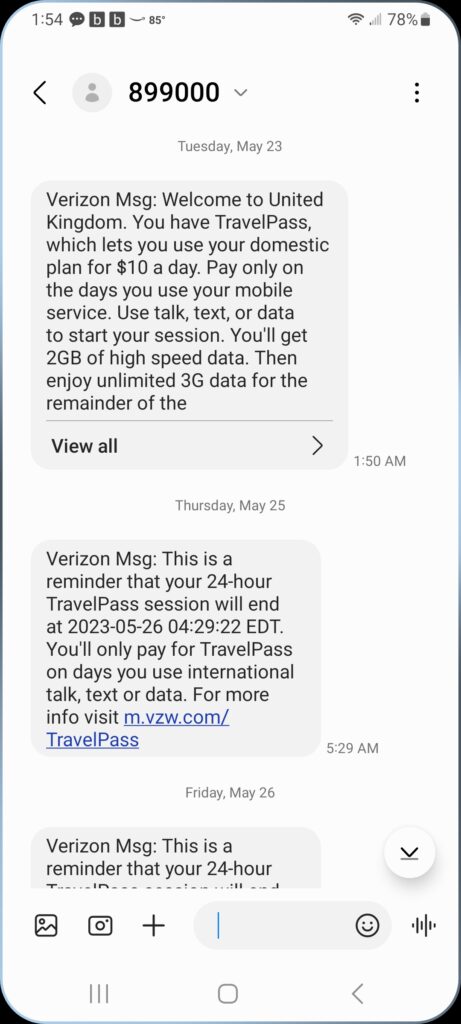
What ended up happening was, during our travels, despite our data being turned off, we received four separate notifications that Tasha’s TravelPass had been activated. After we got home, we learned Jason’s line had also been charged for four TravelPass sessions even though his data was also turned off (except one session, which was a legitimate charge). Even more frustrating, we never received the notifications that his TravelPass had been activated until after we got home and spoke with Verizon’s customer service folks.
The Service Call.
I’d like to say this was the first time this has happened, but that’s not true. Instead, this happens from time-to-time, but whenever it does, once we get home and the billing cycle has closed (Verizon has told us multiple times there’s ‘nothing they can do’ until the billing cycle closes, at which point they can see the final charges. Why this is the case is something we can’t explain), we chat with the Verizon customer service folks, explain the situation, and after they verify that our data remained off the whole time (which they can easily do), they credit our account for the charges. A pain? Sure, but it’s easy enough and the situation is resolved. Except that’s not what happened this time.
This time, after we got home and the billing cycle closed, Jason spoke to their customer service desk and was told, much to his surprise, that the TravelPass charges were valid. What?! Let’s back up for a minute and explain what events activate a TravelPass session. Here’s what Verizon’s website says (see Point 2 under ‘About TravelPass’):
How does TravelPass work and when will I be charged for it?
Here’s how TravelPass works. After you add TravelPass to your mobile phone line:
- A 24-hour TravelPass session starts automatically when you use your phone in a TravelPass country (e.g., make or answer a phone call, send a text or use data).
- You’re only charged for the days that you use your device in the TravelPass country.
Note:
- You must turn on cellular data or data roaming when you go to the TravelPass country.
- When cellular data or data roaming is turned on, a TravelPass session can be started by background data, including:
- App content refreshing (e.g., Weather apps, Fitness Tracker)
- Syncing (e.g., email)
- Device or app software updates
2 hours after the session starts we send you a text letting you know when your 24-hour TravelPass session ends. Using your device after that session starts a new session.
If you interpret this the way we did, it very clearly indicates that you are charged when you do something. You must make/answer a call. You must send a text message. You must use your data. In our case, we didn’t make or answer a phone call, we didn’t send a text message, and our data was turned off. All of this was confirmed by the customer service agent.
However, unlike prior times, this time Jason was told that a TravelPass session can be activated – and your account charged – if you receive a text message, which did happen several times while we were abroad. WHAT?! This means we can be charged for something that not only we didn’t do, but also that we had no control over. Surely this can’t be right, right?
The Solution.
During the chat (we always use their chat feature on their website as it lets us do other things while fixing a situation), the agent repeated this time after time after time. Each time, Jason made it clear that not only did this not make sense, but that it also contradicts the information on Verizon’s own website. Interestingly, the customer service agent directed us to this same website during our chat. After all, if it’s possible for me to be charged because someone else sends me a text message, why would that not be listed on their website that specifically talks about the situations that lead to a TravelPass charge?
At one point in the discussion, the agent agreed to credit Jason back for the charges on his line because we never received the text messages saying a TravelPass session had been activated. Win! Thinking the situation was resolved, the agent asked if there was anything else they could do. At this point Jason reminded the agent there were still four TravelPass charges on Tasha’s line, none of which were our responsibility. The agent repeated the familiar justification: you were charged because her line received a text message.
Finally, Jason asked the agent why Verizon was unable or unwilling to stand behind the information on its website. And remember this was the same website the agent sent us to! In the end, after a few more rounds of their ‘justification’ and Jason’s insistence that they were incorrectly using their policy, the agent mysteriously came back with a statement credit for all the charges on Tasha’s line. Success, at last!
Our Suggestions.
If you’re thinking this was a frustrating experience, we agree. Was it dishonest? We’ll leave that for you to decide, but we’re not saying it wasn’t. At the very least, if it’s true that a TravelPass session can be activated by factors beyond our control, that should be noted on their website.
We asked the agent how we could prevent this from happening in the future (always ask this; even if it doesn’t work, you can tell the next agent what you were told and that it didn’t work) and their suggestion was to keep our phones in airplane mode while we’re traveling. This is a disappointing answer, as that means some of the functionality of our phones might not work the way we want them to. Specifically, we’re not sure how the Wi-Fi function on the phones will work while in airplane mode, and we completely rely on Wi-Fi while abroad to stay in touch with folks back home. For example, if we do receive a text message from a friend or family member, we’ll respond on a Wi-Fi-based application like Facebook Messenger or WhatsApp, so we don’t get charged. We’ll have to experiment with this on our next trip to see what we can and can’t do while airplane mode is switched on. More to come.
Here are a few things we suggest doing while working through situations like this:
- Stay calm. To be sure, this was a frustrating experience and one that took time and patience to resolve. If you aren’t someone who can keep your cool when frustrated, maybe see if someone else can lead the conversation.
- Be nice. We should be clear that our customer service agent was super nice and friendly throughout our conversation. Multiple times they said they were looking into things on their end and were doing everything they could to help with the situation. Always keep in mind that your customer service agent didn’t write the company’s policies, but they are responsible for making sure you know the policy and when it applies to you. By all means, be frustrated with dumb policies, but also recognize the person you’re speaking with didn’t make it and probably can’t change it. However, it seems reasonable to think they’re more willing to help people who are nice to them. I know I am.
- Be informed. In our case, this wasn’t the first time this had happened, so we had a precedent to use to our advantage. We also specifically asked the customer service agent for more information about the situations that lead to a TravelPass charge and, once they sent us the website, we read it very carefully. We had a reasonable understanding of this information before we traveled, but it was still nice to have available during our conversation. This is another reason we prefer the chat function rather than the phone. If we didn’t have this information available during our chat, our counter-argument would have been far less convincing.
- Stick to your case. If you’ve done your research, don’t be afraid to stick up for yourself. In our case, the total charge was $70 for the TravelPass sessions we didn’t initiate. After they credited our account for the charges to Jason’s line, that went down to $40. We’re fortunate that $40 or even $70 wouldn’t have broken our checkbook, but that’s also not the point. We were being charged for something we didn’t do and that was contrary to Verizon’s stated policy. Yes, Jason had to repeat this multiple times, but eventually it worked. We might have also noted that, if this really was Verizon’s policy, we’d need to start looking for a different carrier.
In the end, are we going to change phone carriers? Unlikely, as the other major carriers probably have similar policies. And while we probably will experiment with the agent’s suggestion to keep our phones in airplane mode on our next trip, that doesn’t seem like the best solution. So, what’s a person to do? See points 1-4, above. 😊